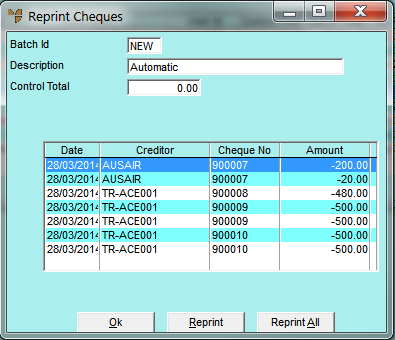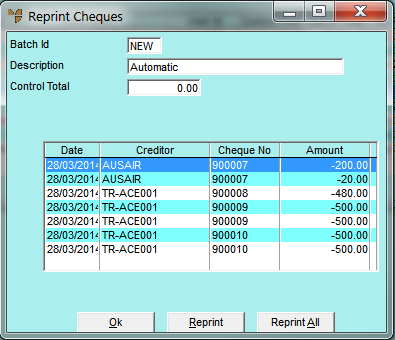Creditors Transaction - Auto Pay - File - Reprint Cheques
Use this option to reprint cheques for an automatic payments batch.
- Display the Creditors Transaction - Auto Pay screen.
Refer to "Creating a New Creditor Batch" or "Recalling a Creditor Batch".
- Select the automatic payments batch you want to reprint cheques for.
You can also select and reprint cheques for other batch types from this screen.
- Select FILE | REPRINT CHEQUES.
Micronet displays the Reprint Cheques screen showing all cheques in the batch.
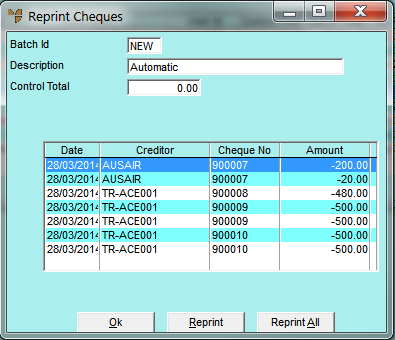
- To reprint a single cheque, select the cheque then select the Reprint button.
- To reprint all cheques displayed, select the Reprint All button.
- When you have finished printing cheques, select the Ok button.
Micronet redisplays the Creditors Transaction screen.